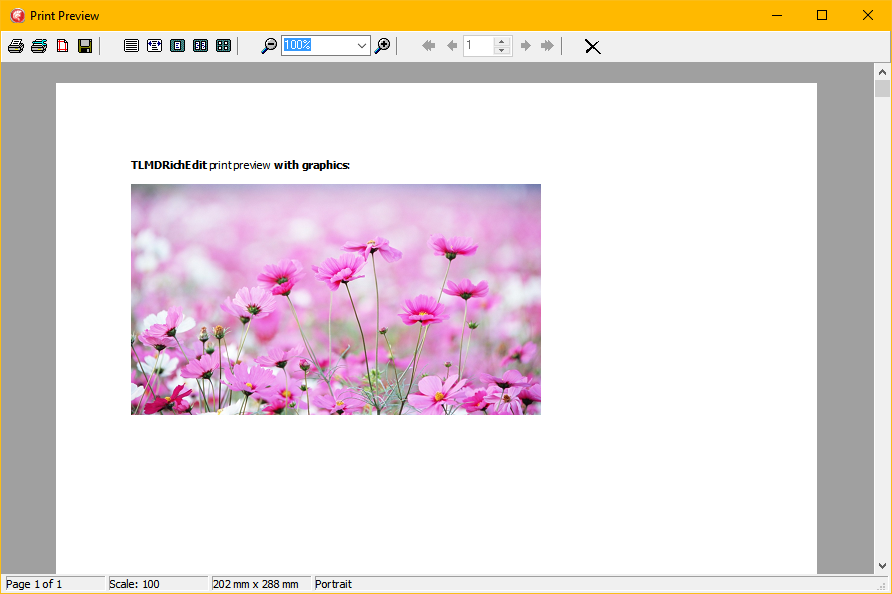LMD VCL 2017 - News
<< Back to Getting started page
LMD 2017 Minor releases: LMD 2017 History
Contents
General
Support for IDEs and operating systems
- Supports any Delphi/C++Builder VCL release version 6 or better (including new Delphi/C++Builder 10.1 Berlin).
- Including 64bit support for XE2 and higher! The next Delphi/C++Builder release will be supported almost immediately after public availability.
- Supported IDEs
- Delphi 6 and better
- C++ Builder 6 and better
- Delphi 2005.NET - Delphi 2007.NET
- Turbo (2006) Professional versions for Delphi, C++ and Delphi.NET
- All corresponding Studio Products (BDS 2006, CRS 2007, CRS 2009, RAD Studio 2010, XE, XE2, XE3, XE4 etc.)
- Supported operating systems
- Win98 and WinNT4 or better (including Windows 7/8/10 or Windows Server 2016).
For recent Delphi/C++Builder releases LMD VCL package support same platforms as the VCL which is included in the IDE (e.g. Delphi 2009 officially supports Win2k or better only). [Top]
64bit support (Delphi XE2 and higher)
All packages were ported to 64bit.
Exception: Compatibility controls (dcllmdlegacy) can not be used in 64bit applications.
[Top]
Package naming conventions
Sinde LMD VCL 2012 package names have been changed to be more consistent with VCL naming convention. LMD version number and IDE version number were removed from package names. Runtime package names are prefixed now with "lmdrt", design-time package names with "dcllmd". Some examples of generated package file names are: lmdrtdocking.dcp, lmdrtdocking.bpi, lmdrtdocking.lib, dcllmddocking.dcp, dcllmddocking.bpi, dcllmddocking.lib. IDE version suffix is still included in generated "bpl", e.g. lmdrtdocking_240.bpl for Delphi 10.1 Berlin.
This change simplifies porting projects (supposed they are compiled with run-time packages) to another IDE version. Since package references contain neither IDE version nor LMD platform version, migrating to a future IDE version requires almost no changes.
[Top]
LMD 2017 DevUtil
The DevUtil tool (available for LMD VCL Complete customers with SVN access) was updated (e.g. with Delphi/C++Builder 10.1 Berlin support) and improved. It is now easier than ever to switch between different workspaces (sets of component packages), even leaving the current IDE is no longer required!
[Top]
NG 2017 Complete included in any LMD VCL Major product
All major products (LMD VCL Complete, LMD-Tools, LMD IDE-Tools and LMD ElPack) include full license of NG Complete - our latest and most up-to-date VCL controls. Besides the already known NG ConnectionPack, SerializerPack, HTMLPack, DialogPack and ValidatorPack the brand new NG Drag&DropPack is included, which simplifies Drag&Drop operations within but also outside your projects enormously. [Top]
LMD 2017 Reg Utility
Since 2016 release NG Controls uses same license scheme like LMD VCL product line. Thus you can review on your machine available licenses for both LMD VCL and NG products via the RegUtility. Since version 2013 RegUtility installer copies all files to the %APPDATA%\LMD Innovative folder (instead of system folder in previous releases). As known from previous releases the new reg utilities recognize earlier license files (regardless whether they are stored in system or appdata folder), so that only one reg utility is required for current and previous licenses. [Top]
New subscription model and new customer area
We received some criticism for our old update policy (especially observing the very fast Embarcadero release cycle and our yearly updates).
Old update policy included free minor updates with same major version number - until next major release was available. We offered only for VCL Complete packages subscription models.
Following changes will be introduced with 2016 licenses:
- Each full- or update purchase includes now a one year subscription (free-of-charge)
This one-year subscription refers to major version updates. If a new major version is released within subscription period, you'll receive automatically new version free of charge. VCL Complete customers will receive even fully new LMD VCL products released in subscription period.
- Minor updates with same major version number are handled like before:
These updates are always free of charge for all major (products LMD-Tools, ElPack, IDE-Tools, etc.) and standalone packs. These updates are placed in our protected download areas and can be downloaded free of charge - anytime (using your registration utility).
- What happens when subscription expires?
Subscription period refers only to the right receiving free major version updates.
If your subscription expires, your licenses behaves like before (free minor updates until next major release, perpetual use of the current license).
To reflect new changes we introduced a new customer area, where customers can review and check license status at one single place.
[Top]
Package Changes
General
Standalone Packs
LMD DockingPack
LMD Tools
- NG Controls 2017 changes
LMD ElPack
- NG Controls 2017 changes
LMD IDE-Tools
- NG Controls 2017 changes
LMD RTF Pack
- New property RTFInStringField has been added to allow to store rtf text data in string-based fields; please note that due to API limitation connected data-set will not be automatically set to Editing mode in case rich edit text is modified from the code.
- Painting in replicated mode (inside TDBCtrlGrid) has been improved.
- HorzScrollBar/VertScrollBar properties type has been changed to TLMDScrollBarObjectExt, which additionally provides read-only access to scrollbar's Min and Max properties and read-write access to Position property.
- Embedded graphics support in printing and preview via TLMDRichEditPrintTask (in connection with LMD-PrintPack):
Changes/Enhancements since initial LMD VCL 2017 release
All packages
[+] VCL Styles support has been improved in LMD-Tools and has been added to LMD ElPack, LMD GridPack, LMD TextPack, LMD IDETools, LMD HtmlPack.
[+] StyleElements property support has been added to all packs that support VCL Styles; for XE3-up.
LMD-Tools
[+] TLMDDbRichEdit: New property RTFInStringField has been added to allow to store rtf text data in string-based fields; please note that due to API limitation connected data-set will not be automatically set to Editing mode in case rich edit text is modified from the code.
[+] TLMDDbRichEdit: Painting in replicated mode (inside TDBCtrlGrid) has been improved.
Now formatted text are painted correctly.
[+] TLMDRichEdit: Embedded graphics support in printing and preview via TLMDRichEditPrintTask (in connection with LMD-PrintPack).
[+] TLMDScrollBoxExt: HorzScrollBar/VertScrollBar properties type has been changed to TLMDScrollBarObjectExt, which additionally provides read-only access to scrollbar's Min and Max properties and read-write access to Position property.
[-] TLMDCheckListComboBox bug with scrolling by mouse wheel in Windows 7 has been fixed.
LMD ElPack
[-] TElPageControl themes bug fix.
[-] Small TElTree destruction bug fix (WMKillFocus).
[-] TELXTree.OnMouseEnter/OnMouseLeave events has been added. OnHotTrack event bug has been fixed: now the event is raised with NewItem = nil when the mouse is moved from the point over the item to the point outside the control.
[-] TElTree bug has been fixed: The last line in the TELTreeStringGrid is only clickable in the small area in the right if the horizontal scrollbar is visible.
[-] Vertical Scrollbar obscures right-most column bug has been fixed.
[-] Left/Right Arrow Cursor Movement is determined by Index order and not Visible Column Order bug has been fixed.
[-] Fixing 1 column when the field 0 is in column 3 causes a blackened heading and no data bug has been fixed.
[-] TElInplaceEditor not working when adding a new item when dropped down bug has been fixed.
[-] Some more minor issues with re-ordered columns has been fixed.
LMD DialogPack
[-] JSDialog: Expanded text visibility bug has been fixed.
LMD GridPack
[+] Notes about StyleElements: TLMDGrid already has advanced coloring support in VCL styles mode. Formally, if some color property is set to system color, like clWindow, that color is transformed to the corresponding VCL style color; however, if the color property is set to explicit color value, like clRed, the color is used as is, even if VCL styles is turned on. So, StyleElements implementation, just disables this automatic color transformation to keep backward compatibility.