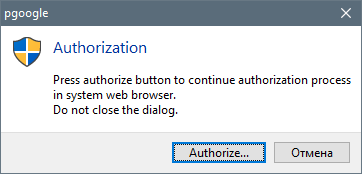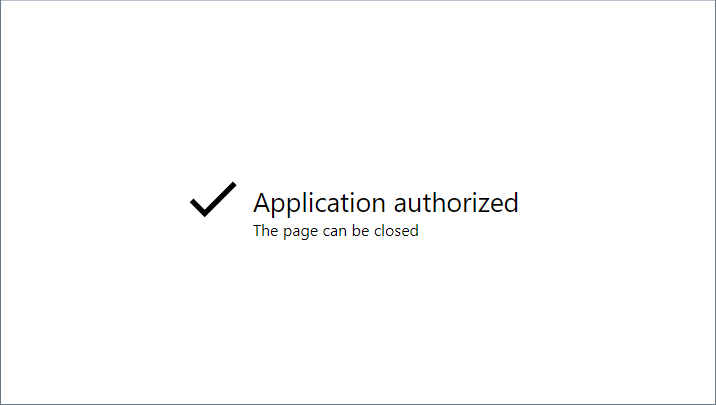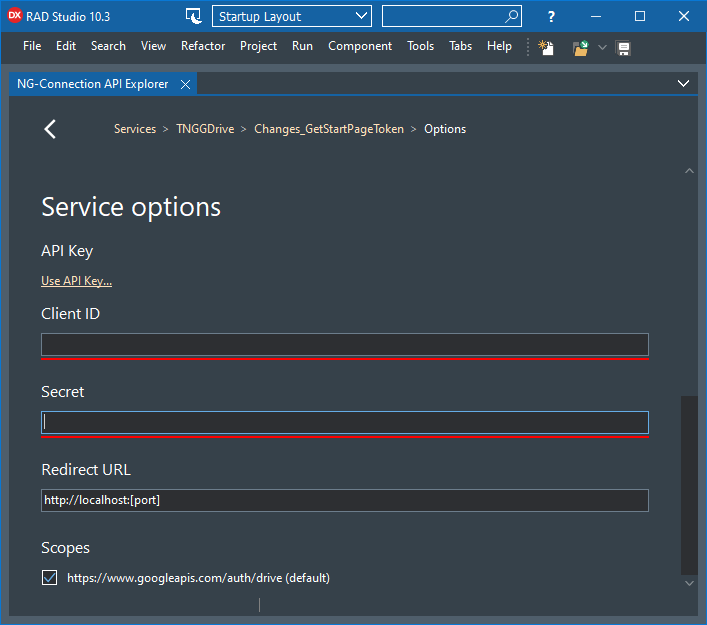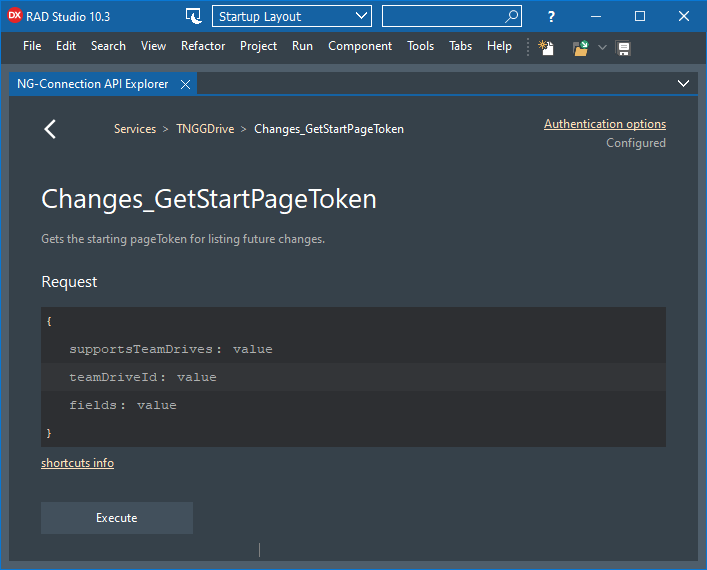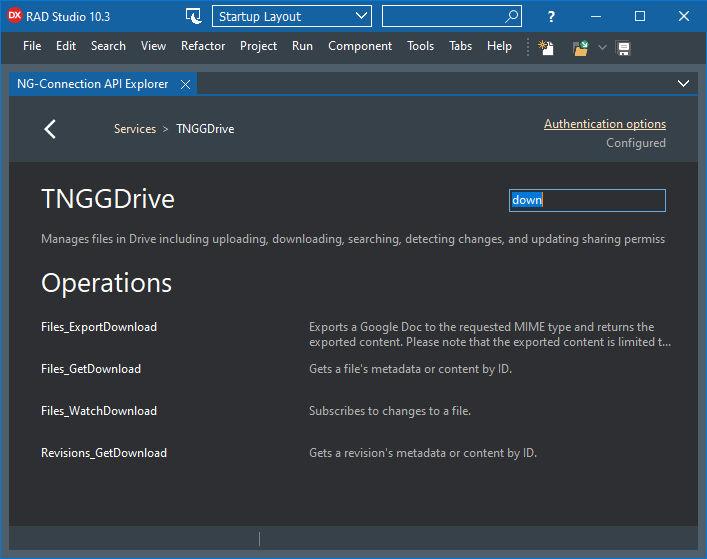LMD NG 2020 - News
<< Back to Getting started page
General
The new Next Generation (NG) Control Suite supplements the LMD line of products for Embarcadero Delphi/C++Builder. While LMD VCL products still (now and in the future) support legacy IDEs (Delphi/C++Builder 6 and higher), NG components make use of new IDE and language features of most recent IDE releases (Delphi/C++Builder 2009 and above). This approach allows us to neglect compatibility issues (e.g. Unicode and Generics support) and to use ideas which are not possible with older IDEs.
Besides that NG Controls are designed to be lightweight and task-focused. They do not represent a complete framework like the LMD VCL platform and can be used at the same time with LMD VCL controls, the VCL (and later FMX) or any other 3rd Party toolbox.
[Top]
Support for IDEs and operating systems
- Compatible with Delphi and C++ Builder XE2 and better (including new Delphi/C++Builder 10.3 Rio and its updates).
- Including 64bit support for XE2 and higher!
- Any new Delphi/C++Builder release will be supported almost immediately after public availability!
- Supported IDEs
- Delphi 2009 and all newer releases (depending on package)
- C++ Builder 2009 and all newer releases (depending on package)
- All corresponding Studio Products (CRS 2009, RAD Studio 2010 and all newer releases)
- Supported operating systems
- Win 2000 or better (including Windows 7/8/10 or Windows Server 2016, 2019 etc.).
64bit support (Delphi XE2 and higher)
All packages are available in 64bit versions.
[Top]
Reg Utility
Since 2016 release NG Controls uses same license scheme like LMD VCL product line. Thus you can review on your machine available licenses for both LMD VCL and NG products via the RegUtility.
Since version 2013 RegUtility installer searches licenses in the %APPDATA%\LMD Innovative folder (instead of system folder in previous releases).
As known from previous releases the new reg utilities recognize earlier license files (regardless whether they are stored in system or appdata folder), so that only one reg utility is required for current and previous licenses.
[Top]
NG 2020 DevUtil
The NG 2020 DevUtil tool (available for all registered user) was updated (Delphi 2009 - Delphi 10.3 support) and improved.
It is now easier than ever to switch between different workspaces (sets of component packages), even leaving the current IDE is no longer required! Also this year a new toolbar design was introduced.
[Top]
Free access to Git repositories for LMD VCL Complete / NG Complete 2020 customers!
We moved our sources to new git-based project structure. All VCL/NG Complete 2020 customers receive free access to the Git repositories (based on GitLab). Visit your customer area and use the displayed link in your 2020 license to connect to GitLab. SSO with credentials for customer area is supported). This new feature replaces the old SVN access option, which was a paid add-on. Check also Quick overview for more info. [Top]
New subscription model and new customer area
We received some criticism for our old update policy (especially observing the very fast Embarcadero release cycle and our yearly updates).
Old update policy included free minor updates with same major version number - until next major release was available. We offered only for VCL Complete packages subscription models.
Following changes was introduced with 2016 licenses:
- Each full- or update purchase includes now a one year subscription (free-of-charge)
This one-year subscription refers to major version updates. If a new major version is released within subscription period, you'll receive automatically new version free of charge.
- Minor updates with same major version number are handled like before:
These updates are always free of charge for all major (products LMD-Tools, ElPack, IDE-Tools, etc.) and standalone packs. These updates are placed in our protected download areas and can be downloaded free of charge - anytime (using your registration utility).
- What happens when subscription expires?
Subscription period refers only to the right receiving free major version updates.
If your subscription expires, your licenses behaves like before (free minor updates until next major release, perpetual use of the current license).
To reflect new changes we introduced a new customer area, where customers can review and check license status (and even download licenses files) at one single place.
[Top]
General Changes
[+] RAD Studio 10.3.3 Rio support for all main products and packages. New Rad Studio version will be supported immediately after release.
[*] LMD DevUtil updated to support RAD Studio/Delphi/C++ Builder 10.3.3 Rio and better.
[*] Compiled exe-demos are now digitally signed
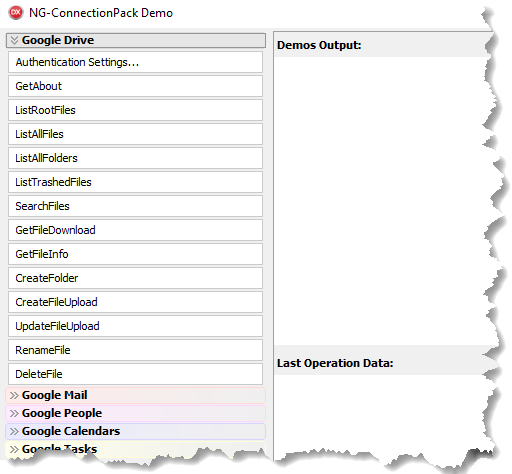
[-] Shared: More x64 compatibility fixes.
NG ConnectionPack
[+] New authentication handlers:
- New task dialog based UI with "Authorize..." button
- System browser authentication with redirect to localhost URLs. System browser usage, as opposed to built-in web-view (TWebBrowser), is now required by Google.
- Local HTTP server support to accept authentication localhost redirects with automatic selection of available port.
- Nice response HTML with the message and check-mark icon.
- Special support for localhost redirect URLs allowing to specify auto-port, like "http://localhost:[port]" or explicit port - "http://localhost:[8000]". "127.0.0.1" is also supported.
- Colors improvement. Especially for dark IDE theme (Delphi 10.3 and higher).
- Search/filtering in services and operations lists.
- Minor bugs fixing in API-Explorer.
Archive
- What's new in NG Controls 2019?
- What's new in NG Controls 2018?
- What's new in NG Controls 2017?
- What's new in NG Controls 2016?
- What's new in NG Controls 2015?