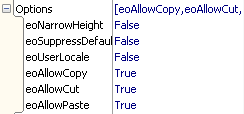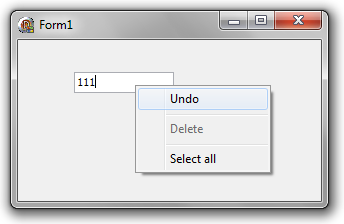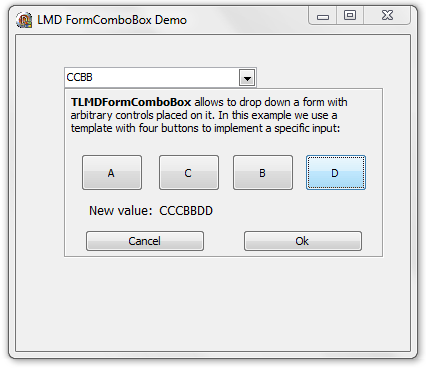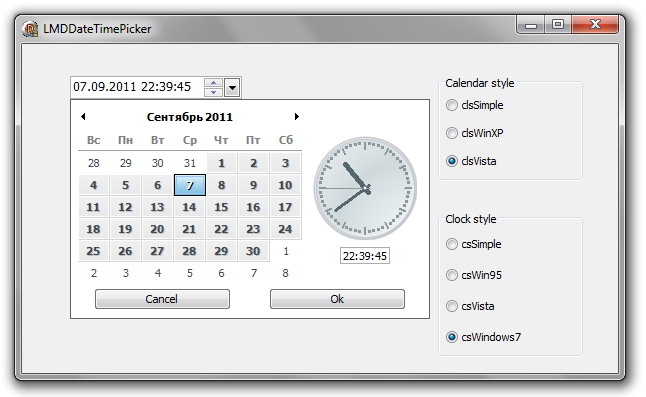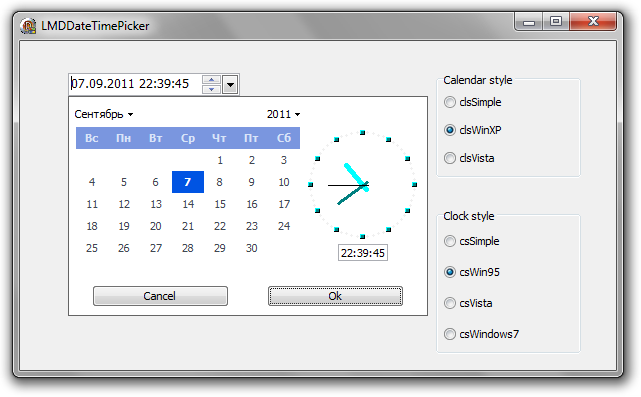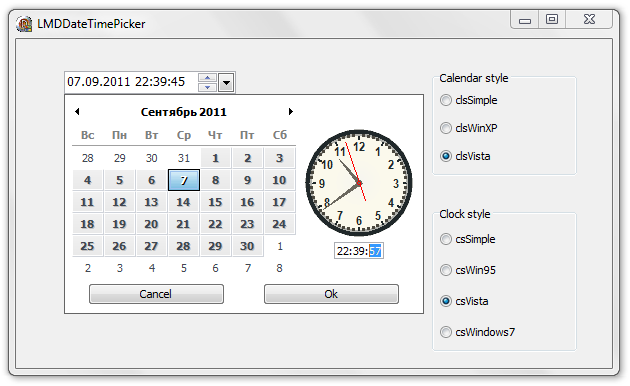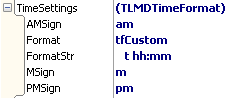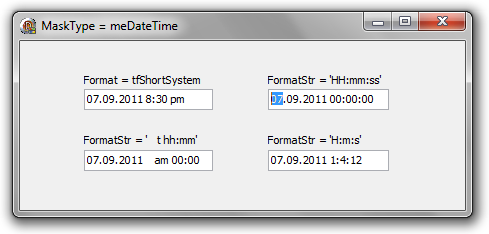Difference between revisions of "LMD VCL 2012 - What`s New?"
m (→LMDMaskEdit) |
m (→LMDMaskEdit) |
||
| Line 53: | Line 53: | ||
For 'meTime' mask type a convenient edit mode is now supported, similar to that for meDate mask type. | For 'meTime' mask type a convenient edit mode is now supported, similar to that for meDate mask type. | ||
| − | [[Image: | + | [[Image:Medatetime.png]] |
Custom time formats support added. For custom formats time separator must be ':' | Custom time formats support added. For custom formats time separator must be ':' | ||
Custom formats can use | Custom formats can use | ||
| − | 'h' for hours in 12 hour format, | + | * 'h' for hours in 12 hour format, |
| − | 'H' for for hours 24 hour format, | + | * 'H' for for hours 24 hour format, |
| − | 'm' or M for minutes, | + | * 'm' or M for minutes, |
| − | 's' or S for seconds, | + | * 's' or S for seconds, |
| − | 't' for AM/PM sign if 't' is omitted, then AM/PM sign is added at the end with a | + | * 't' for AM/PM sign if 't' is omitted, then AM/PM sign is added at the end with a space. |
| − | |||
'hh' ('mm', 'ss') means that leading zero is displayed, | 'hh' ('mm', 'ss') means that leading zero is displayed, | ||
| Line 70: | Line 69: | ||
Examples: | Examples: | ||
| − | 'h:mm:ss' - 3:34:12 am | + | * 'h:mm:ss' - 3:34:12 am |
| − | 'hh:mm' - 03:34 am | + | * 'hh:mm' - 03:34 am |
| − | 'hh:mmt' - 03:34am | + | * 'hh:mmt' - 03:34am |
| − | 't h:mm' - am 3:34 | + | * 't h:mm' - am 3:34 |
| − | 'HH:mm:ss' - 03:34:12 | + | * 'HH:mm:ss' - 03:34:12 |
Revision as of 22:05, 7 September 2011
<< Back to Getting started page
Contents
General
Support for IDEs and operating systems
- Compatible with Delphi XE2 and C++ Builder XE2, including 64bit support for Delphi XE2!
- Supported IDEs
- Delphi 6, 7, Delphi 2005 - 2010, XE + XE2
- C++ Builder 6, 2006 - 2010, XE + XE2
- Delphi 2005.NET - Delphi 2007.NET
- Turbo (2006) Professional versions for Delphi, C++ and Delphi.NET
- All corresponding Studio Products (BDS 2006, CRS 2007, CRS 2009, RAD Studio 2010, XE, XE2 etc.)
- Supported operating systems
- Win98 and WinNT4 or better (including Windows 7).
For recent Delphi releases LMD VCL package support same platforms as the VCL which is included in the IDE (e.g. Delphi 2009 officially supports Win2k or better only).
Common new features
- Package names has been changed to be more consistent with VCL naming convention. We removed LMD version number from package names as well as IDE version number. Runtime package names are prefixed with "lmdrt", while design-time package names - with "dcllmd". Following are some examples of generated package files: lmdrtdocking.dcp, lmdrtdocking.bpi, lmdrtdocking.lib, dcllmddocking.dcp, dcllmddocking.bpi, dcllmddocking.lib. IDE version suffix is still contained only in generated "bpl": lmdrtdocking_160.bpl. This also makes easier to port a project (supposed to be compiled with run-time packages) to another IDE version. Since package references contains no IDE version as well as no LMD platform version, migrating to the next IDE version will require no changes.
LMD Tools
LMDBaseEdit
Three values added to TLMDEditOption type: eoAllowCopy, eoAllowCut, eoAllowPaste. All LMDBaseEdit descendants which expose 'Options' property now support setting separate permissions for each of Copy/Cut/Paste action.
Actions in popup menu are shown/hidden according to current options. For example, all copy/cut/paste operations are disabled:
LMDFormComboBox
New component TLMDFormComboBox added. This control is a generic combobox, allowing to dropdown a form containing any visual control:
LMDDateTimePicker
New component TLMDDateTimePicker added. LMDCalendar and LMDClock controls received Style and ColorScheme properties. See screenshots of LMDDateTimePicker with different calendar and clock styles:
LMDMaskEdit
LMDMaskEdit received new mask type: meDateTime and new property TimeSettings.
The mask type allows to edit both date and time part of a DateTime value. For 'meTime' mask type a convenient edit mode is now supported, similar to that for meDate mask type.
Custom time formats support added. For custom formats time separator must be ':'
Custom formats can use
- 'h' for hours in 12 hour format,
- 'H' for for hours 24 hour format,
- 'm' or M for minutes,
- 's' or S for seconds,
- 't' for AM/PM sign if 't' is omitted, then AM/PM sign is added at the end with a space.
'hh' ('mm', 'ss') means that leading zero is displayed, 'h' ('m', 's') means that leading zero is NOT displayed.
Examples:
- 'h:mm:ss' - 3:34:12 am
- 'hh:mm' - 03:34 am
- 'hh:mmt' - 03:34am
- 't h:mm' - am 3:34
- 'HH:mm:ss' - 03:34:12