Difference between revisions of "LMD NG 2016 - News"
(Created page with "--") |
|||
| Line 1: | Line 1: | ||
| − | -- | + | {{Head-Getting started}}[[Category:Introduction]] |
| + | |||
| + | == General == | ||
| + | The new Next Generation (NG) Control Suite supplements the LMD line of products for Embarcadero Delphi/C++Builder. While LMD VCL products still (now and in the future) support legacy IDEs (Delphi/C++Builder 6 and higher), NG components make use of new IDE and language features of most recent IDE releases (Delphi/C++Builder 2009 and above). This approach allows us to neglect compatibility issues (e.g. Unicode and Generics support) and to use ideas which are not possible with older IDEs. <br> | ||
| + | Besides that NG Controls are designed to be lightweight and task-focused. They do not represent a complete framework like the LMD VCL platform and can be used at the same time with LMD VCL controls, the VCL (and later FMX) or any other 3rd Party toolbox. | ||
| + | {{Top}} | ||
| + | |||
| + | === Support for IDEs and operating systems === | ||
| + | * Compatible with Delphi and C++ Builder XE2 and better (including new Delphi/C++Builder 10 Seattle). | ||
| + | * Including 64bit support for XE2 and higher! The next Delphi/C++Builder release will be supported almost immediately after public availability. | ||
| + | * Supported IDEs | ||
| + | ** Delphi 2009 and all newer releases (depending on package) | ||
| + | ** C++ Builder 2009 and all newer releases (depending on package) | ||
| + | ** All corresponding Studio Products (CRS 2009, RAD Studio 2010 and all newer releases) | ||
| + | * Supported operating systems | ||
| + | ** Win 2000 or better (including Windows 7/8/10 etc.). | ||
| + | |||
| + | === 64bit support (Delphi XE2 and higher) === | ||
| + | All packages are available in 64bit versions. <br> | ||
| + | {{Top}} | ||
| + | |||
| + | === Reg Utility === | ||
| + | Since 2016 release NG Controls uses same license scheme like LMD VCL product line. This you can review on your machine available licenses for both LMD VCL and NG products via the RegUtility. Since version 2013 RegUtility installer copies all files to the %APPDATA%\LMD Innovative folder (instead of system folder in previous releases). As known from previous releases the new reg utilities recognize earlier license files (regardless whether they are stored in system or appdata folder), so that only one reg utility is required for current and previous licenses.<br> | ||
| + | {{Top}} | ||
| + | |||
| + | === NG 2016 DevUtil === | ||
| + | The NG 2016 DevUtil tool (available for all registered user) was updated (XE6 - Delphi 10 support) and improved. It is now easier than ever to switch between different workspaces (sets of component packages), even leaving the current IDE is no longer required! <br> | ||
| + | {{Top}} | ||
| + | |||
| + | == NG HTMLPack == | ||
| + | VCL Styles support. When VCL Styles are enabled and no background/font settings are provided, styled label and background colors are used. <br> | ||
| + | [[Image:htmlPack.png|HTMLPack with VCL Styles support]]<br> | ||
| + | |||
| + | {{Top}} | ||
| + | == NG DialogPack (Delphi 2010 or higher only) == | ||
| + | Full VCL Styles support. The DialogPack demo was revised and allows now (for XE2 and better) to switch between different VCL Styles. | ||
| + | When a VCL Style is activated, dialogs engine switches to emulated mode automatically and shows styled dialogs. This automatic switching can be disabled by setting <code>TNGDialogs.EmulatedVclStyles</code> property to False. | ||
| + | {{Top}} | ||
| + | |||
| + | === Fluent Interface === | ||
| + | We are proud to introduce a simple, very convenient API for executing dialogs. The API is organized as static methods of TNGDialogs structure, most of which are overloaded. In most cases this API allows to show required dialog writing one or just several lines of code without placing dialog components on the form. The API provides replacement for standard Delphi dialog functions, such as ShowMessage, MessageDlg, InputBox and InputQuert to allow to show dialogs, compatible with task dialog look and feel. It also contains some additional simple dialog functions, such as Error, Warning or Information. All these function are overloaded, which allows to specify only required parameters. | ||
| + | |||
| + | Another part of Fluent Interface API is our unique dialog builders, available for task and input dialogs. Following are some usage examples: | ||
| + | |||
| + | The code: | ||
| + | <pre class="brush:delphi">TNGDialogs.Task('My caption', 'My title', 'My description text') | ||
| + | .Icon(tdiInformation) | ||
| + | .Buttons([tcbOk, tcbCancel], tcbOk) | ||
| + | .Execute;</pre> | ||
| + | will show the following simple dialog:<br> | ||
| + | [[Image:embim2.png|Simple TaskDialog example]]<br><br> | ||
| + | More complex example: | ||
| + | <pre class="brush:delphi"> | ||
| + | case TNGDialogs.Task('My caption', 'My title', 'My description text') | ||
| + | .Icon(Application.Icon) | ||
| + | .Button('My button', 100, True) | ||
| + | .Buttons([tcbOk, tcbCancel]) | ||
| + | .ExpandableInfo('My long long expandable information text') | ||
| + | .Footer('My footer text', tdiWarning) | ||
| + | .Execute of | ||
| + | 100: ; // My button clicked. | ||
| + | mrOk: ; | ||
| + | mrCancel: ; | ||
| + | end;</pre> | ||
| + | will show the following:<br> | ||
| + | [[Image:embim3.png|Complex example]]<br> | ||
| + | {{Top}} | ||
| + | === Designtime Editor === | ||
| + | The package provides design-time editor for TNGTaskDialog and TNGInputDialog components. Double click on the dialog component. placed on a form, to execute design-time editor. The editor provides a simple way to configure dialog, and provides the ability to look at the resulting dialog by clicking "Show Dialog" button:<br> | ||
| + | [[Image:embim4.png|NG DialogPack designtime editor]]<br> | ||
| + | {{Top}} | ||
| + | |||
| + | == NG ValidatorPack == | ||
| + | LMD Validators Pack provides a set of components and classes to implement client-side validation of data input in an elegant and clear way without writing much code (often without any code at all). | ||
| + | The two main tasks of client-side validation are: | ||
| + | |||
| + | * to check for validity a value entered by a user into some input control; | ||
| + | * to provide feedback about validation results (e.g. to indicate an error) in some way. | ||
| + | |||
| + | NG ValidatorPack represents the standalone version of LMD Validator Controls without any references to LMD VCL - usable with many available VCL and 4rd Party input controls. | ||
| + | For first info check [http://www.lmd.de/downloads/tutorials/validators/index.html LMD Validator Tutorial] (LMD VCL related, but concept is same.<br> | ||
| + | {{Top}} | ||
Revision as of 23:08, 1 September 2015
<< Back to Getting started page
Contents
General
The new Next Generation (NG) Control Suite supplements the LMD line of products for Embarcadero Delphi/C++Builder. While LMD VCL products still (now and in the future) support legacy IDEs (Delphi/C++Builder 6 and higher), NG components make use of new IDE and language features of most recent IDE releases (Delphi/C++Builder 2009 and above). This approach allows us to neglect compatibility issues (e.g. Unicode and Generics support) and to use ideas which are not possible with older IDEs.
Besides that NG Controls are designed to be lightweight and task-focused. They do not represent a complete framework like the LMD VCL platform and can be used at the same time with LMD VCL controls, the VCL (and later FMX) or any other 3rd Party toolbox.
[Top]
Support for IDEs and operating systems
- Compatible with Delphi and C++ Builder XE2 and better (including new Delphi/C++Builder 10 Seattle).
- Including 64bit support for XE2 and higher! The next Delphi/C++Builder release will be supported almost immediately after public availability.
- Supported IDEs
- Delphi 2009 and all newer releases (depending on package)
- C++ Builder 2009 and all newer releases (depending on package)
- All corresponding Studio Products (CRS 2009, RAD Studio 2010 and all newer releases)
- Supported operating systems
- Win 2000 or better (including Windows 7/8/10 etc.).
64bit support (Delphi XE2 and higher)
All packages are available in 64bit versions.
[Top]
Reg Utility
Since 2016 release NG Controls uses same license scheme like LMD VCL product line. This you can review on your machine available licenses for both LMD VCL and NG products via the RegUtility. Since version 2013 RegUtility installer copies all files to the %APPDATA%\LMD Innovative folder (instead of system folder in previous releases). As known from previous releases the new reg utilities recognize earlier license files (regardless whether they are stored in system or appdata folder), so that only one reg utility is required for current and previous licenses.
[Top]
NG 2016 DevUtil
The NG 2016 DevUtil tool (available for all registered user) was updated (XE6 - Delphi 10 support) and improved. It is now easier than ever to switch between different workspaces (sets of component packages), even leaving the current IDE is no longer required!
[Top]
NG HTMLPack
VCL Styles support. When VCL Styles are enabled and no background/font settings are provided, styled label and background colors are used.
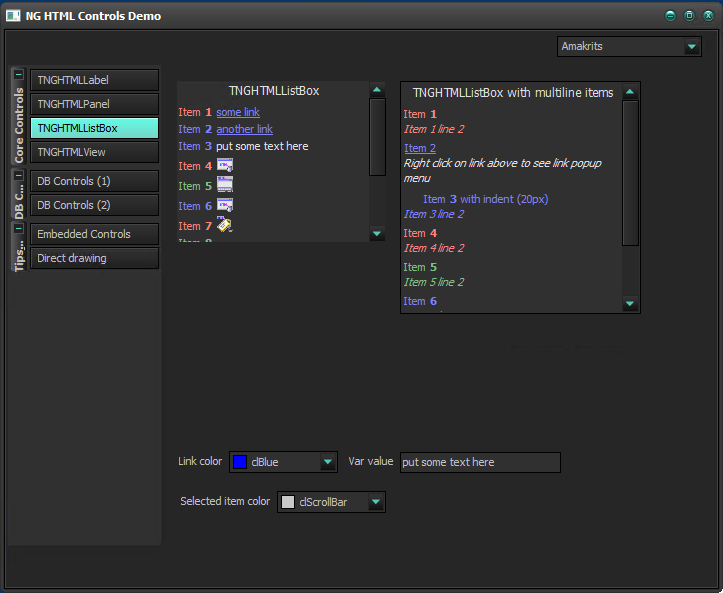
NG DialogPack (Delphi 2010 or higher only)
Full VCL Styles support. The DialogPack demo was revised and allows now (for XE2 and better) to switch between different VCL Styles.
When a VCL Style is activated, dialogs engine switches to emulated mode automatically and shows styled dialogs. This automatic switching can be disabled by setting TNGDialogs.EmulatedVclStyles property to False.
[Top]
Fluent Interface
We are proud to introduce a simple, very convenient API for executing dialogs. The API is organized as static methods of TNGDialogs structure, most of which are overloaded. In most cases this API allows to show required dialog writing one or just several lines of code without placing dialog components on the form. The API provides replacement for standard Delphi dialog functions, such as ShowMessage, MessageDlg, InputBox and InputQuert to allow to show dialogs, compatible with task dialog look and feel. It also contains some additional simple dialog functions, such as Error, Warning or Information. All these function are overloaded, which allows to specify only required parameters.
Another part of Fluent Interface API is our unique dialog builders, available for task and input dialogs. Following are some usage examples:
The code:
TNGDialogs.Task('My caption', 'My title', 'My description text')
.Icon(tdiInformation)
.Buttons([tcbOk, tcbCancel], tcbOk)
.Execute;
will show the following simple dialog:
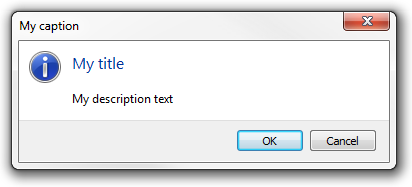
More complex example:
case TNGDialogs.Task('My caption', 'My title', 'My description text')
.Icon(Application.Icon)
.Button('My button', 100, True)
.Buttons([tcbOk, tcbCancel])
.ExpandableInfo('My long long expandable information text')
.Footer('My footer text', tdiWarning)
.Execute of
100: ; // My button clicked.
mrOk: ;
mrCancel: ;
end;
will show the following:
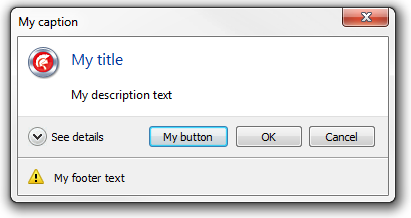
[Top]
Designtime Editor
The package provides design-time editor for TNGTaskDialog and TNGInputDialog components. Double click on the dialog component. placed on a form, to execute design-time editor. The editor provides a simple way to configure dialog, and provides the ability to look at the resulting dialog by clicking "Show Dialog" button:
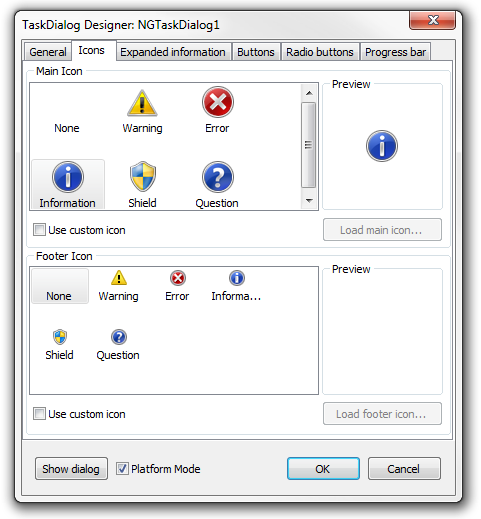
[Top]
NG ValidatorPack
LMD Validators Pack provides a set of components and classes to implement client-side validation of data input in an elegant and clear way without writing much code (often without any code at all). The two main tasks of client-side validation are:
- to check for validity a value entered by a user into some input control;
- to provide feedback about validation results (e.g. to indicate an error) in some way.
NG ValidatorPack represents the standalone version of LMD Validator Controls without any references to LMD VCL - usable with many available VCL and 4rd Party input controls.
For first info check LMD Validator Tutorial (LMD VCL related, but concept is same.
[Top]